Via the scheduler, individual functions of scripts can be executed time controlled. In the program settings it is defined, among other things, which pc hosts the scheduler.
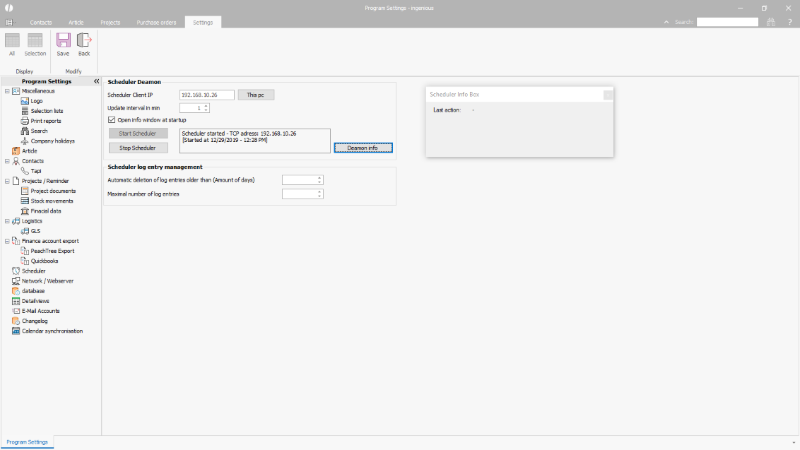
Configuration of the scheduler |
| Scheduler client IP | Simple input field / Button | IP address of the PC hosting the scheduler. If the IP address is unknown, it can be determined and inserted via the button "this pc". |
|
Update interval in min (...) |
Simple input field | Interval, in which the display of the scheduler shall be updated (in minutes). |
| Open window at startup | Checkbox | Determination, if the information window shall be opened when starting the scheduler client. The information window always contains the most recent notice of the scheduler. It can be placed anywhere on the screen as well as outside the ingenious program window. |
| Start / stop scheduler | Buttons | Via the buttons, the scheduler is stopped and started. Starting the scheduler is only possible from the PC that also hosts it. In the information field next to it, it is logged when the scheduler is started and stopped. |
| Deamon Info | Button | Shows the information window, if necessary, also on clients that do not host the scheduler. |
| Automatic deletion of log entries older than (...) | Simple input field | Number of days after which the old log entries of the scheduler shall be deleted. |
| Maximum number of log entries | Simple input field | Number of log entries that shall be recorded at maximum, |